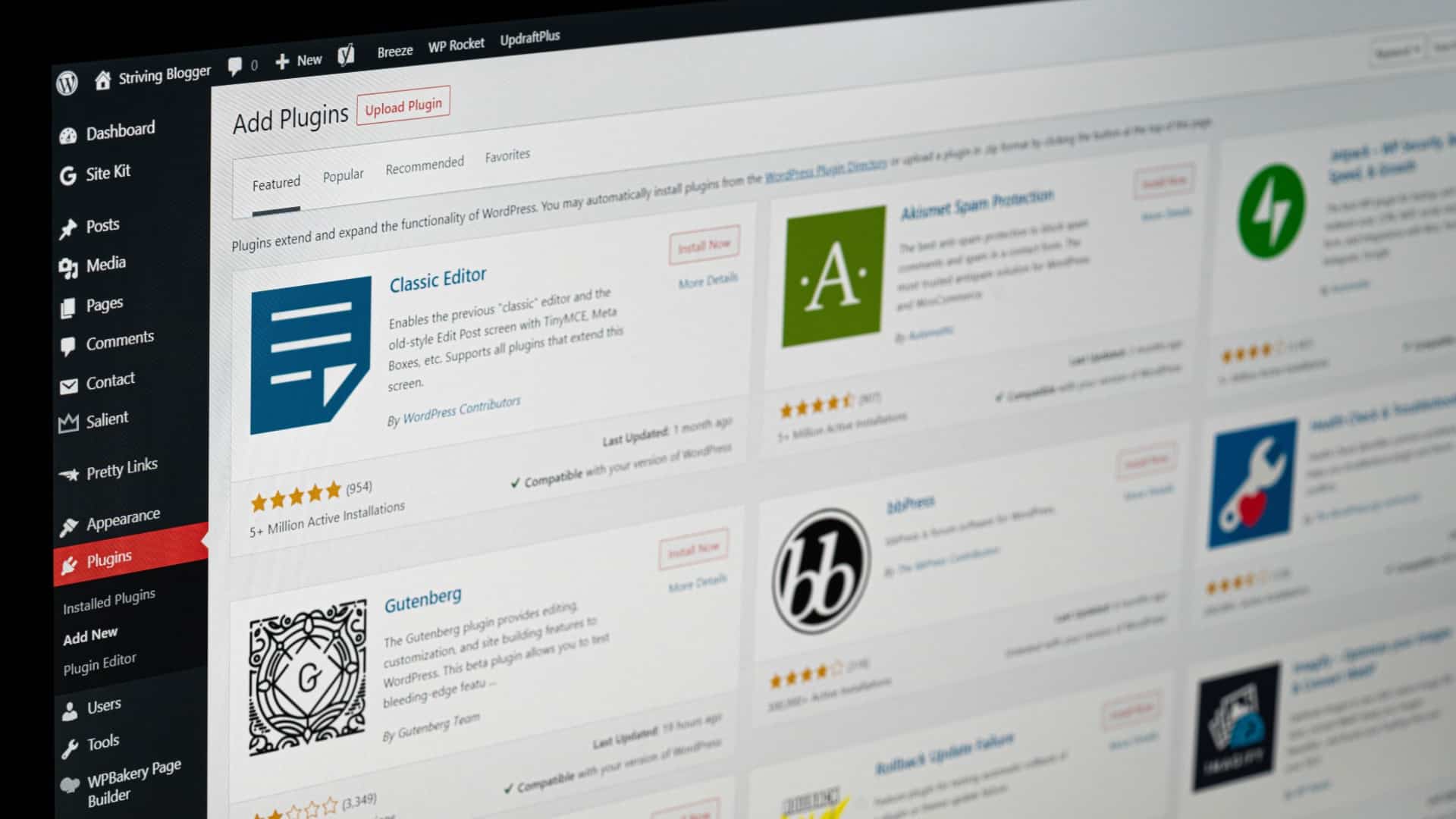In today’s digital age, having an online presence is essential for individuals and businesses alike. WordPress, a popular content management system, offers a user-friendly platform to create stunning websites. Whether you’re a blogger, entrepreneur, or small business owner, building a WordPress website can help you establish an engaging online presence. In this guide, we’ll take you through the process of setting up a WordPress website, from selecting the best web hosting provider to publishing your content.
- Get Web Hosting:
To get started, you’ll need reliable web hosting for your WordPress website. Web hosting companies provide the necessary infrastructure to store your website files and make them accessible on the internet. Look for a web hosting provider that offers optimized WordPress hosting, reliable uptime, excellent customer support, and scalable plans to accommodate future growth. Some recommended options include Bluehost, SiteGround, and WP Engine. - Set Up WordPress:
Once you’ve chosen your web hosting provider, you can set up WordPress on your domain. Most web hosting providers offer a simple one-click installation process through their control panel (cPanel). This automated method streamlines the installation and configuration of WordPress, saving you time and effort. Alternatively, you can manually install WordPress in just a few minutes by downloading the latest version from WordPress.org and following the provided instructions. - Choose a WordPress Theme:
WordPress themes determine the appearance and layout of your website. Choose a theme that aligns with your brand, showcases your content effectively, and offers the necessary customization options. You can explore the vast selection of free and premium themes available through the WordPress theme directory or third-party marketplaces. Look for themes that are regularly updated, have positive user reviews, and provide responsive design to ensure your website looks great on all devices. - Install WordPress Plugins:
WordPress plugins extend the functionality of your website, allowing you to add features and enhance its performance. From SEO optimization to security, contact forms, social media integration, and more, plugins offer endless possibilities. Start by installing essential plugins such as Yoast SEO for search engine optimization and Akismet for spam protection. Additionally, explore popular plugin repositories like the WordPress Plugin Directory or CodeCanyon to find plugins that cater to your specific needs. - Put Up Content:
With the technical setup complete, it’s time to focus on creating compelling content for your website. Whether you’re a blogger or running a business website, your content should be engaging, informative, and relevant to your target audience. Craft captivating blog posts, product descriptions, or service pages that reflect your unique voice and value proposition. To enhance your content creation process, consider using tools like Grammarly for error-free writing and Canva for designing eye-catching visuals.
Building a WordPress website is an exciting journey that allows you to showcase your creativity and connect with your audience. By following the steps outlined in this guide, you’ll be well on your way to creating a powerful online presence. Remember to choose reliable web hosting, select a suitable theme, install necessary plugins, and focus on creating high-quality content. With WordPress’s flexibility and your dedication, your website will flourish and achieve your desired goals. Happy building!